One of the most asked questions about Office 365 and OneDrive cloud storage here at UNSW, from professional staff, students and academics, is where exactly will the data be stored?
It’s a fair question. Data sovereignty is a major concern for many academics, as some research grants will require all research data to stay in Australia. Storing research in”the cloud” can make this difficult, as it’s often hard to tell where exactly the servers that make up a cloud offering are based, and many providers will mirror your data across multiple servers in multiple countries.
Well, the good news is all data stored in Office 365 and OneDrive accounts linked to a UNSW account will be stored right here, in Australia. Late last year, Microsoft moved all data from UNSW customers from servers in Singapore to servers here in Australia, ahead of the university wide roll out of Office 365.
When Office 365 is turned on on your account, you’ll be able to store any important data you need in your OneDrive account. UNSW staff and students will receive one terabyte of storage, enough for roughly 85 million word documents. And because that data lives in the cloud, you’ll be able to access it from anywhere, including your home or mobile devices.
Microsoft has over twenty years experience storing and securing data for enterprise and government customers. We chose Office 365 as our cloud solution at UNSW due to Microsoft’s commitment to privacy, security and data sovereignty.
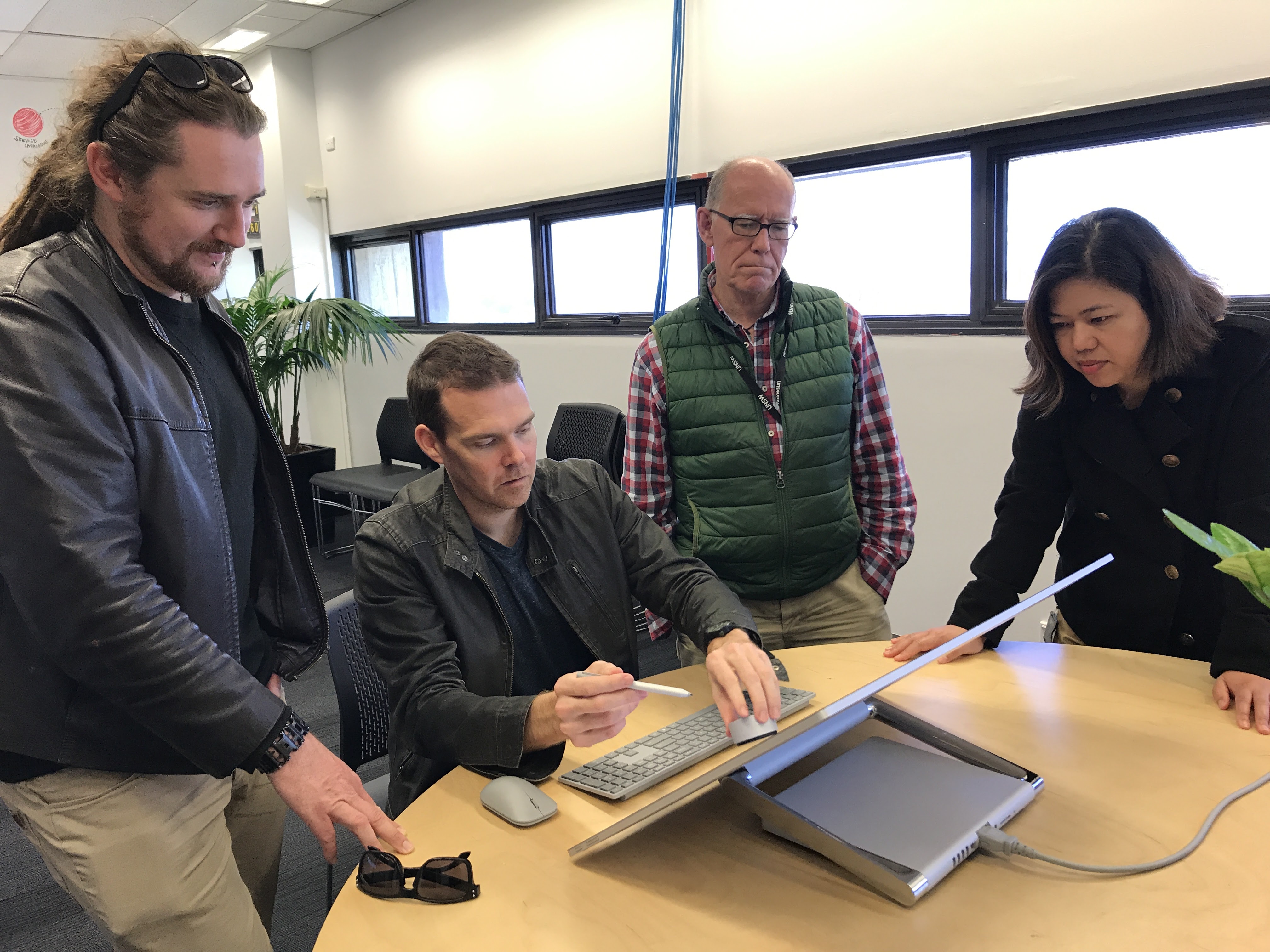



 Podcasts are radio shows you pick and choose from the internet, to create a radio station that’s tuned just to your interests. No subject is too niche, as long as the hosts are passionate and engaging. We’ve discovered some fascinating shows being produced on campus and spoke to the producers to find out what is involved in producing a show, and how you can get your own podcast started.
Podcasts are radio shows you pick and choose from the internet, to create a radio station that’s tuned just to your interests. No subject is too niche, as long as the hosts are passionate and engaging. We’ve discovered some fascinating shows being produced on campus and spoke to the producers to find out what is involved in producing a show, and how you can get your own podcast started.