Big changes have happened at Bruker when it comes to the Topspin software.
Taking affect immediately a processing only version of Topspin is available within academia for free.
The following link will take you to a Bruker website where you can register to download Topspin. The processing only software is available on all platforms (Windows, Mac and Linux).
The free version of Topspin is 3.5 patch level 5 if you have questions about installing Topspin send an email to the NMR Facility and we will try to help you though the process.
Filezilla from https://filezilla-project.org/ (the client version) is the easiest and free way to move your data from our server to your computer (Yes you must do this for Topspin to work on your computer).
The FTP login info is on the booking system. Login and go to My Dashboard –> My Home –> Access Experimental Data then click on link to get login info.
Just in case you are using a Mac, please remember to change the Transfer Type to Binary otherwise the data will get scrambled.

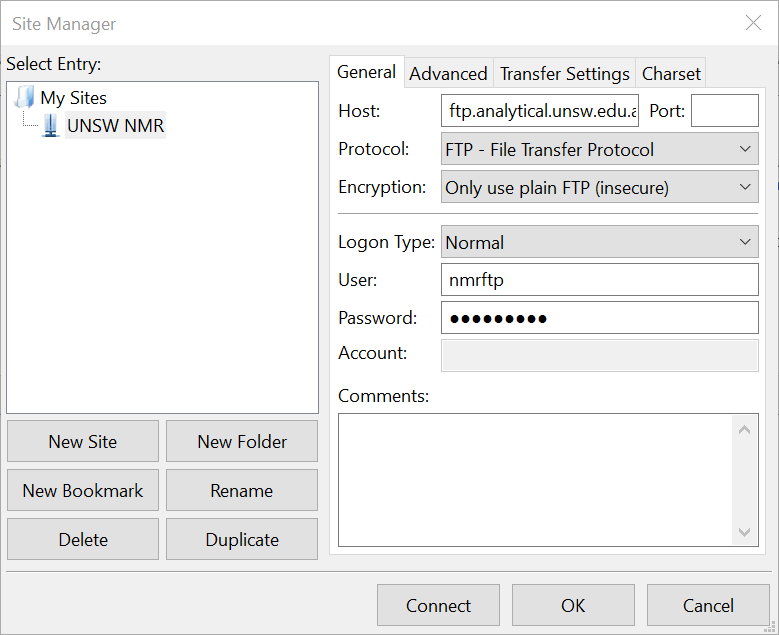
No Comments so far ↓
Comments are closed.