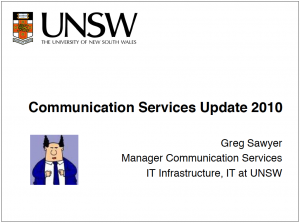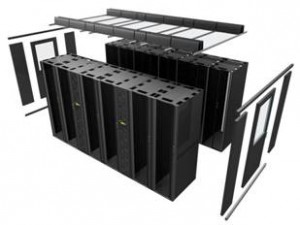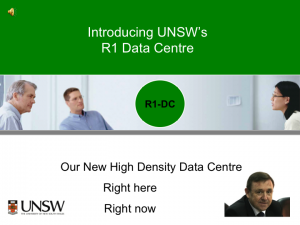The University has recently commissioned a new data centre on the Randwick campus called the R1 data centre (R1 refers to the number of the building on the Randwick Campus). This data centre will become the primary data centre for the University, with the current data centre on level 14 of the Library building becoming secondary.
The University has recently commissioned a new data centre on the Randwick campus called the R1 data centre (R1 refers to the number of the building on the Randwick Campus). This data centre will become the primary data centre for the University, with the current data centre on level 14 of the Library building becoming secondary.
Charles Nolan is the Project Manager responsible for the commissioning of the new data centre and the migration of services from the AGSM data centre.
Charles has provided the following information on the R1-DC project.
—
This is the beginning of a series of articles on the new R1 Data centre, and will include articles on:
1. Switching
2. Density
3. Cooling
4. Environment
5. Servers
6. Cabling
7. Electrical
Introduction:
The new UNSW R1 Data Centre is now operational. UNSW now has arguably the best modern data centre in Australia, incorporating all the strategic aspects, of Consolidation, Virtualization, Density, Switching, Cabling, Cooling and Environmentals, into an energy efficient and cost effective facility that will take University of New South Wales beyond 2020.
1.) SWITCHING:
Designed for High Density (10-30kW per rack) computing, the new R1 Data Centre sets new standards for both UNSW and Australia in integrated data centre design. This includes the integration of state-of-the-art Cisco Data centre switching with our Fibre dense cabling, and High density servers utilizing 10GB on-board switches.
The Data and Storage Network specific elements include:
DATA CENTRE
Core switching – Cisco Nexus 7000
Distributed switching – Cisco Nexus 5020
Rack switching – Cisco Nexus 2248 Fabric Extender(FEX)
SERVERS
Blade Server switching – DELL/Cisco 3130G in each DELL M1000E blade chassis
STORAGE
Cisco 9513 SAN Directors- controlling Fibre Channel storage
The key to the Cisco design is not only its integration with the platforms, (from Core through Servers to Storage), but also its future path that can take our storage network from fibre channel through FCOE to IP networking in stages. Cisco participated with DELL and UNSW in our early integrated design platforms when we selected the servers and switches, and continue to participate in our integrated storage and network switching discussions, especially as UNSW heads down the road to network based (IP) storage.
UNSW will benefit well into the future on our up-to-date unified network design, as we continue to develop further computing capability for faculties, divisions and students.
Next week will see us discuss Density and its effects on servers, design, cooling and energy usage.